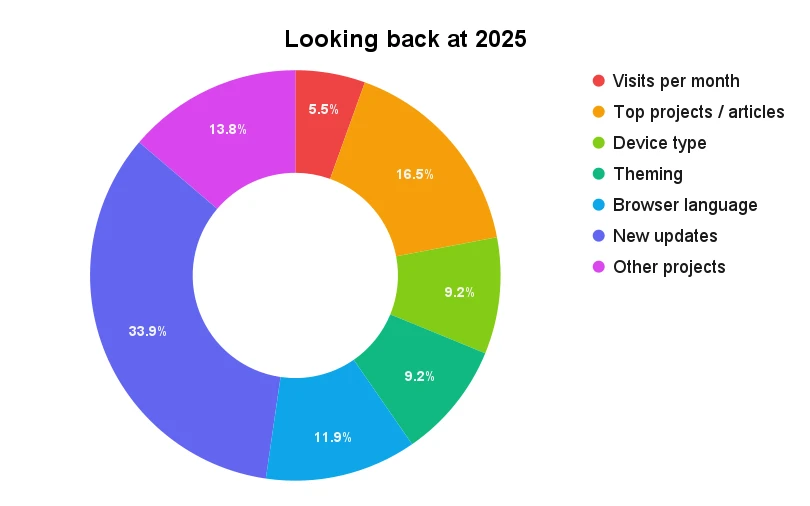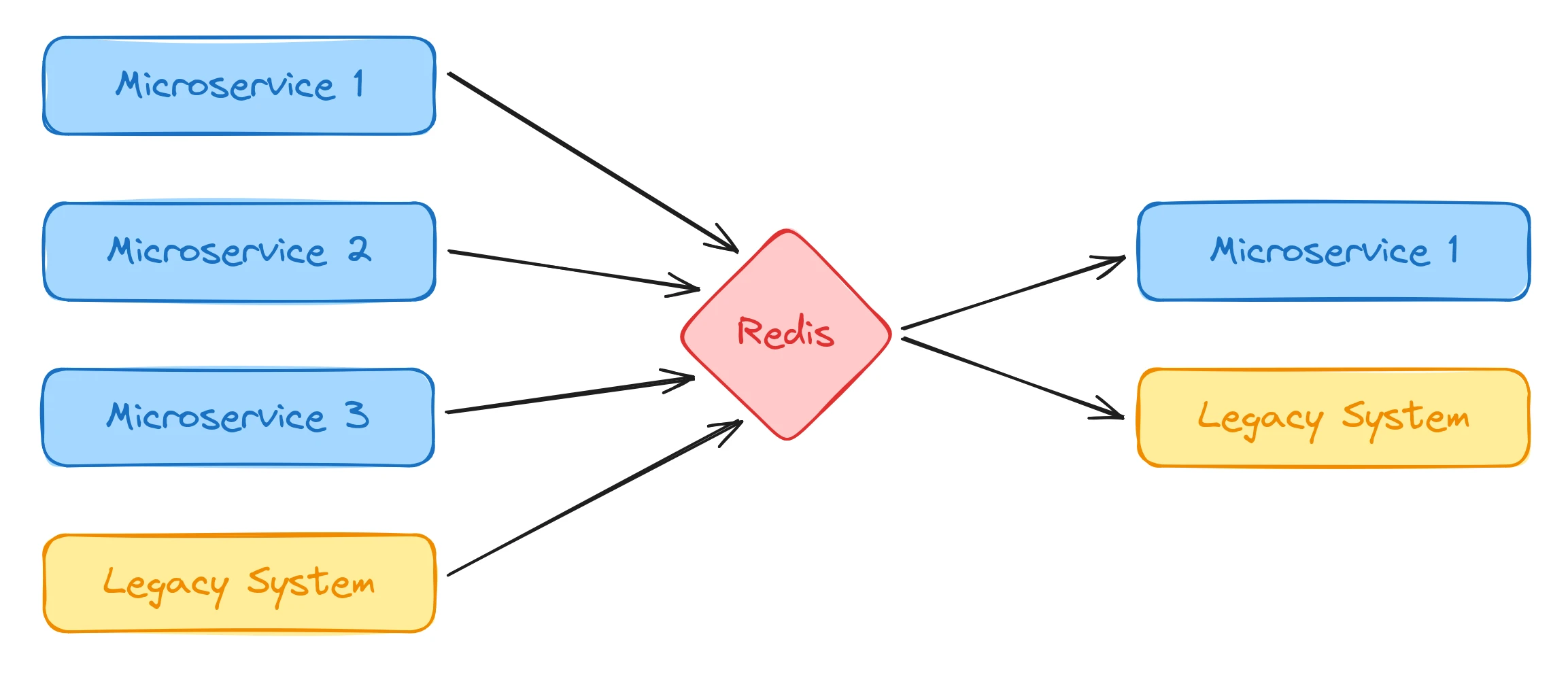Building an Astro Loader
- Published on
- Reading time
- 15 min read
- Category
- Under the Hood
Back in September, Astro published the first beta for Astro 5. With this new version came a lot of new features including Server Islands and more. But the most interesting feature for me was the new Content Layer API, which allows you to load content not only from local markdown files but also from any other source.
As you might know from one of my previous posts, I am using a database system called PocketBase to manage the content of different websites. While PocketBase was designed to be a general purpose Backend-as-a-Service (BaaS), its simple user interface makes it a great choice as a content management system (CMS).
So I decided to build a custom loader for Astro content that allows me to load content from my PocketBase instance. The first prototype was built in a few hours and I was already able to load the content complete with type checking and everything. Over the next few days, I polished the loader, added some more features and finally published it as an npm package.
In this post, I want to show you how the Astro loader works under the hood and how you can use it in your own projects.
What is content in Astro?
If you don’t know what content is in Astro, I highly recommend reading this section of the announcement post for the Content Layer API. The tl;dr is that content in Astro is stored in a collection where e.g. each markdown file is a document. During the build process, Astro reads the content from these documents, parses the frontmatter (in a type-safe way) and transforms the markdown content into HTML. You then have access to the frontmatter e.g. displaying the publication date or tags on your website and rendering the HTML content for the actual page. This is exactly how this very blog post is loaded and rendered.
The new API allows you to define your own loaders that fetch content from any source, put it into a collection and then Astro will do the rest.
If you don’t care about the technical details and just want to use the loader, you can skip to the section Using the loader in your project.
Building the loader
A loader in Astro consists of three parts:
The name of the loader, in my case “pocketbase-loader”.
A load function that is called during the build process that stores the content in a collection.
And an optional schema (or function that returns a schema) that defines the shape of the content.
Let’s go through these parts one by one, starting with
The schema
This is a zod schema that defines the types of your content. Astro uses this schema to generate TypeScript types for your content. This way you can access the content in a type-safe way in your components.
The following code snippets are simplified versions of the actual code to make it easier to understand. If you want to see the full code, check out the GitHub repository.
Parsing the PocketBase schema1
Fortunately for us, Astro also allows us to define an async function that returns the schema. We can use this to fetch the database schema directly from PocketBase and generate the zod schema from it.
This is how a schema returned by PocketBase looks:
{
"name": "posts",
"type": "base",
"schema": [
{
"name": "title",
"type": "text",
"required": false,
},
{
"name": "type",
"type": "select",
"required": true,
"options": {
"maxSelect": 2,
"values": [ "website", "open-source", "app" ]
}
}
{
"name": "logo",
"type": "file",
"required": false,
"options": { "maxSelect": 1 }
}
],
}This is a simplified version of the schema in PocketBase 0.22, containing only the relevant parts.
If you want to see the schema of your own PocketBase instance, you can login, go to “Settings / Export collections” and view or download the JSON file that contains the schema. This can also be useful if you want to duplicate your setup to another PocketBase instance.
After reading the schema from PocketBase, we can generate the zod schema like this:
const fields: Record<string, z.ZodType> = {};
for (const field of collection.schema) {
let fieldType;
switch (field.type) {
case "bool":
fieldType = z.coerce.boolean();
break;
case "date":
fieldType = z.coerce.date();
break;
case "select":
const values = z.enum(field.options.values);
if (field.options.maxSelect === 1) {
fieldType = values;
} else {
fieldType = z.array(values);
}
break;
/* and so on */
default:
fieldType = z.string();
break;
}
if (!field.required) {
fieldType = z.optional(fieldType);
}
fields[field.name] = fieldType;
}Let’s break this down:
We first create an empty object fields that will hold the zod schema.
Then we iterate over each field in the schema given by PocketBase.
Depending on the type of the field, we create the corresponding zod type.
To correctly handle dates and other “non string” types, we use the z.coerce helper function.
This function will try to convert the values to the correct type.
This is especially useful for dates, where PocketBase returns a string and which will automatically be converted to a Date object that we can use in our components.
For select fields, we can use the z.enum() function to create a new enum for the possible values of our select field.
This again makes sure that the logic in our components is type-safe and correct.
If the select field allows multiple values, we also wrap the enum in an array.
As a fallback, we use z.string() for all other types that don’t need special handling.
Finally, we check if the field is required or optional.
It it’s optional, we wrap the field in z.optional() to make sure that the field can be undefined.
Adding the base schema
Every PocketBase collection has a few fields that are always present.
These fields include e.g. the id of the entry, the created date and the updated date2 (which will become very important later).
We can add these fields to the parsed schema like this:
const schema = z.object({
...fields,
id: z.string().length(15),
created: z.coerce.date(),
updated: z.coerce.date(),
});Transforming file fields
One tricky part of the schema is the handling of file fields. When you upload a file to an entry in PocketBase, the entry will only contain the name of the file (or names if the field allows multiple files). So when you upload a file called “logo.png”, the API will later return the value “logo_sBiw61IQov.png”. To get the actual file URL, we need to transform this value and build out the full URL. Unfortunately, this full URL also contains the id of the entry, which is not part of the schema.
So we need to be a bit creative here.
Zod allows us to transform the values of a field using the transform function.
This still isn’t enough when only looking at the file field itself.
But when we look at the schema for the whole entry, we can transform the whole entry and have access to all fields.
So this is what we do:
// Get all fields of type file
const fileFields = collection.schema.filter((field) => field.type === "file");
// Transform the whole entry
schema.transform((entry) => {
for (const field of fileFields) {
// Check if the field contains only one file or multiple files
if (field.options.maxSelect === 1) {
// Transform the filename to the full URL
entry[field.name] =
`<base-url>/api/files/${entry.collectionName}/${entry.id}/${entry[field.name]}`;
} else {
// Transform all filenames to full URLs
entry[field.name] = entry[field.name].map(
(file) =>
`<base-url>/api/files/${entry.collectionName}/${entry.id}/${file}`,
);
}
}
});Even though we don’t have any real values yet, we can use this transform function to modify the values of the entries when they are loaded later.
This makes transform a very powerful function for our schema generator.
Now that we have a function that generates the TypeScript types for our content, we can move on to
The load function
The load function is called during the build process and is responsible for fetching the content from the source and putting it into a collection.
For this, it receives a LoaderContext object that contains the collection name, the DataStore, a MetaStore and a lot of other useful stuff.
Let’s start with the general structure of the load function:
async function load(context: LoaderContext): Promise<void> {
// Check when the collection was last updated
const lastUpdated = context.meta.get("last-modified");
// Clear out deleted entries
await cleanupEntries(context);
// Load all (updated) entries from PocketBase
await loadEntries(context, lastUpdated);
// Save the last update time
context.meta.set("last-modified", new Date().toISOString());
}As you can see, the main function is really simple. We first check when the collection was last updated. Then we call two helper functions to clean up deleted entries and load all (updated) entries from PocketBase. Finally, we save the current time as the last update time.
Cleaning up deleted entries
By default, Astro creates a cache of the content during the build process. So when you rebuild your site, Astro can restore the content from the cache if it hasn’t changed since the last build. While this is great for performance, since we don’t have to fetch all content every time, it can lead to problems when entries are deleted.
The most simple solution is to just clear the whole cache every time we build the site. Obviously, this is not a great solution, since it defeats the purpose of the cache. So we need to find a way to only delete the entries that were deleted in PocketBase.
To do this, we first fetch all ids of current entries in the collection from PocketBase. Then we loop over all the cached entries, check if the id is still present in the updated list and delete the entry if the id can’t be found.
async function cleanupEntries(context: LoaderContext): Promise<void> {
// Get all ids of the current entries
const request = await fetch(
`<base-url>/api/collections/<collection-name>/records?fields=id`,
);
const response = await request.json();
// Build a set of all ids
const ids = new Set(response.items.map((entry) => entry.id));
// Loop over all cached entries
for (const id of context.store.keys()) {
// Delete the entry if the id is not in the updated list
if (!ids.has(id)) {
context.store.delete(id);
}
}
}Loading (updated) entries
Let’s move on to the most important part of the loader: loading the entries from PocketBase. This is again a simple function.
async function loadEntries(
context: Context,
lastUpdated: string | undefined,
): Promise<void> {
let url = `<base-url>/api/collections/<collection-name>/records`;
// Add a filter to only load updated entries
if (lastUpdated) {
url += `?filter=(updated>"${lastUpdated}")`;
}
// Fetch the entries
const request = await fetch(url);
const response = await request.json();
// Add the entries to the collection
for (const entry of response.items) {
await parseEntry(entry, context);
}
}We first build the URL to fetch the entries.
Depending on if we have a lastUpdated date, we add a filter to only load the entries that were updated after this date.
We can rely on the updated field that is always present2 for PocketBase entries and is automatically updated when the entry is modified.
Then we fetch the (updated) entries and loop over them, calling another custom helper function parseEntry.
This function is responsible for parsing the entry and putting it into the collection.
The parser has to do a few things with each entry:
- Parse the entry using the zod schema (which was generated earlier). This will transform the values of the entry to the correct types, including transforming file names to full URLs.
- Generate a “digest” of the entry.
This is a 16 character hash of the entry that is used to check if the entry has changed since the last build.
Since we know that the
updatedfield is always updated when the entry is changed, we can use this field to generate the hash. - Build the HTML content that Astro can use to render the page.
async function parseEntry(
entry: PocketBaseEntry,
context: LoaderContext,
): Promise<void> {
// Parse the entry using the zod schema
const data = await context.parseData([
id: entry.id,
data: entry,
]);
// Generate a digest of the entry
const digest = context.generateDigest(entry.updated);
// Build the HTML content
const content = entry["<content-field>"];
// Put the entry into the collection
context.store.set({
id: entry.id,
data,
digest,
rendered: {
html: content,
},
});
}In this case, we only use one content field that contains the HTML content. In the real package, you can define an array of fields that will be concatenated to build the full content.
const content = contentFields
.map((field) => entry[field])
.map((content) => `<section>${content}</section>`)
.join("");But what are these “content fields”?
In the context of this loader, a content field is a field in the PocketBase schema that should be used as the content of the entry.
This content is then displayed when using the render function in your Astro components (more on that later).
One great thing about PocketBase is that there is a special “editor” field type, that allows you to edit the content of the field using a rich text editor. In the background, this content is stored as HTML. So you can use this field as your “content field” in the loader and directly display the HTML content from PocketBase on your website. This is why PocketBase is the perfect companion for content management in Astro!
And that’s it!
With these three parts, we have built a custom loader for Astro that allows us to load content from PocketBase. Obviously, there are a lot of details that I left out, like error handling, logging, local schemas, authentication and so on. If you’re interested in these details, I recommend checking out the GitHub repository for the full source code. Of course, you can use this repository as a starting point for your own custom loader. Or you can contribute to the project and help me improve the loader.
But before you do that, let’s see how you can use the loader in your own projects.
Using the loader in your project
To use the loader for your Astro website, you first need to install the package from npm:
npm install astro-loader-pocketbaseSetting up the collection
Then in your Astro content config file, you can add the loader like this:
// src/content/config.ts
import { pocketbaseLoader } from "astro-loader-pocketbase";
import { defineCollection } from "astro:content";
const posts = defineCollection({
loader: pocketbaseLoader({
url: "<your-pocketbase-url>",
collectionName: "<collection-in-pocketbase>",
content: "<field-in-collection>", // or an array of field names
}),
});
export const collections = { posts };This is one of the most basic setups, already including a content field to render HTML content. While this is enough to get you started, you most likely want to enable the zod schema generation.
To do this, you can pass a path to the localSchema options.
This path should point to a file containing your PocketBase schema, which is then used to generate the types.
Another option would be to pass admin credentials to the loader. This way the loader can directly fetch the schema from your live PocketBase instance and also access the content if the collection is not public.
Unfortunately, PocketBase doesn’t support API keys (yet), so you have to use your admin credentials for now. Astro also has a new API for type-safe environment variables in version 5, but I still have to figure out if this can be used to store the credentials more securely.
Using the content collection
You can now use the content collection in your Astro components like any other collection.
To generate a list of all posts e.g. on your homepage, you use the getCollection function from Astro:
---
import { getCollection } from "astro:content";
const posts = await getCollection("posts");
posts.sort((a, b) => b.data.updated.getTime() - a.data.updated.getTime());
---
<ul>
{
posts.map((post) => (
<li>
<a href={"/posts/" + post.id}>
<h2>{post.data.title}</h2>
<p>{post.data.updated.toDateString()}</p>
</a>
</li>
))
}
</ul>To generate a list of all URLs for your posts, you also use the getCollection function:
---
import { getCollection } from "astro:content";
export async function getStaticPaths() {
const posts = await getCollection("posts");
return posts.map((post) => ({
params: { id: post.id },
props: { post },
}));
}
---And to get the content of a single post, you can either use the getEntry function or directly access the entry from the given props (recommended).
You can then use the render function to render the configured content field into HTML.
---
import { getEntry, render } from "astro:content";
import type { CollectionEntry } from "astro:content";
const entry = await getEntry("posts", "<id>");
const { Content } = await render(entry);
// or
interface Props {
post: CollectionEntry<"posts">;
}
const { post } = Astro.props;
const { Content } = await render(post);
---
<article>
<h1>{post.data.title}</h1>
<Content />
</article>And that’s it!
You now have a fully functional content loader for Astro that allows you to load content from PocketBase. Complete with:
- Type-safe content using zod schemas
- Rendered HTML content
- Incremental builds
- Automatic file URL transformation
- Access to private collections (with admin credentials)
- Support for all types of PocketBase collection (including view collections)
Conclusion
Building this custom loader for Astro was a lot of fun. It’s amazing how easy it is to extend Astro this way and how powerful the new Content Layer API is. The package is still in an early stage and there are a lot of things that I want to improve. But it’s already perfectly usable and I will publish a version 1.0 as soon as Astro 5 is out of beta.
If you want to use the loader in your own projects, you can already install it from npm. Keep in mind though that you also have to use the Astro 5 beta for now.
If you notice any bugs or have feature requests, feel free to open an issue on GitHub or even create a pull request with your changes. I’m always happy to get feedback, am open to contributions and exited to see what you build with the loader.
Footnotes
-
At the time of writing, PocketBase is still in version 0.22 and a first release candidate for version 0.23 was just published. The schema has changed a bit between these versions, so the code snippets are not 100% accurate anymore, though I decided to keep them as they are. The general idea is still the same, but the new version brought some other changes that made the code more complex. Back to the content
-
With PocketBase version 0.23,
updatedandcreatedcan be left out of the schema. For this post we will assume that these fields are always present like in older version. Back to the content Back to the content